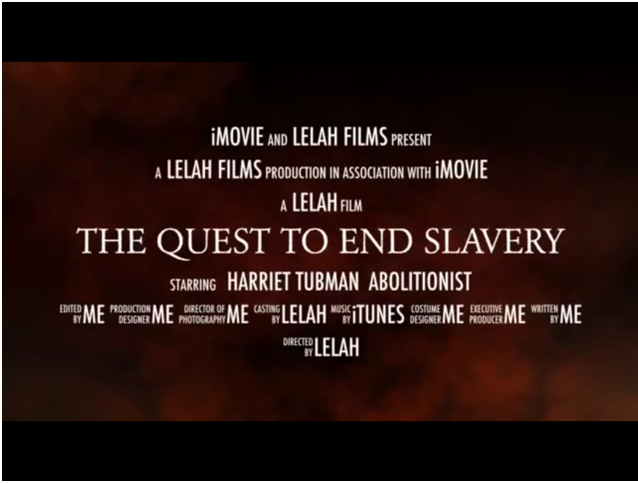Information Literacy
The website Businessdictionary.com defines Information Literacy as the:
“Ability to define problems in terms of their
information needs, and to apply a systematic approach to search, locate, apply,
and synthesize the information and evaluate the entire process in terms of
effectiveness and efficiency.”
For this week’s blog, I
chose to focus on Option 1: Information Literacy over Option 2: Content Objectives because of the growing need of individuals to
efficiently and responsibly evaluate information in its various formats (print,
digital, audio/visual, personal, etc…), from data sources all around the world,
in order to become a conscientious contributor to our global, digital society. Because of the proliferation of diverse
collections of informational sources found throughout the world-wide web,
individuals face the daunting task of sifting through enormous volumes of
materials to determine the source’s validity, authenticity, and reliability. Information
literacy skills play a vital role in these pursuits, in our understanding of
the legal and ethical use of this information, as well as impacting many
aspects of our daily lives including:
Political: Information Literacy skills are critical if
one hopes to participate, as an informed citizen, within our democratic
society.
Business: Information Literacy skills are applied in a
professional setting for the purposes of a corporation acquiring, evaluating,
presenting, and sharing information with potential customers and to stay ahead
of industry competitors.
Education:
Information Literacy skills are applied in an academic setting for the purposes
of classroom reports, projects, group presentations, and even, especially in
higher grade levels, research papers.
Personal: Information Literacy skills are applied by
individuals in the pursuit of making knowledgeable decisions on consumer
purchases, services, and rentals.
I also
felt that last week’s blog post on Creativity Tools covered, to some extent,
option 2 on content objectives.
*Table from
the 1998 American Association of School Librarians (AASL) report entitled Library Skills, Information Skills, and
Information Literacy: Implications for Teaching and Learning, Volume 1.
Big6 Information and Technology
Skills:
The Big6 information literacy
process is a six-stage model by which students interact with information in
order to form opinions, make decisions, or to solve problems which can be applied
across all curricular activities as well as in the student’s personal life or
even a work setting. This process model provides
an avenue for instructors to implement highly relevant concepts; through the
use of dozens of included figures, templates, and lesson plans; to aid in the
implementation of information and literacy skills and also the achievement of
local, state, or Common Core educational standards across all grade
levels. There are six main stages in the
Big6 program, each consisting of 2 subcategories; a brief outline of this instructional
model is included below:
1. Task Definition
1.1 Define the information
problem
1.2 Identify information
needed
2. Information Seeking Strategies
2.1 Determine all possible
sources
2.2 Select the best sources
3. Location and Access
3.1 Locate sources
(intellectually and physically)
3.2 Find information within
sources
4. Use of Information
4.1 Engage (e.g., read,
hear, view, touch)
4.2 Extract relevant
information
5. Synthesis
5.1 Organize from multiple
sources
5.2 Present the information
6. Evaluation
6.1 Judge the product
(effectiveness)
6.2 Judge the process
(efficiency)
I believe this program would
fit into the NFIL infographic on Information Literacy under the subheading of
Research & Library Skills and I was first introduced to this process by the
librarian at my previous school during an in-service on the incorporation of
effective information gathering and literacy skills within the secondary school
curriculum.
Super3 Information and Technology Skills:
The Super3
information literacy process which incorporates the same ideas as Big6 but this program has been
specifically designed for use with young children with three steps which are
easy to remember and use, which include:
Step 1: Making a Plan (Beginning)
Students are encouraged to focus
on “What they are going to do?” and “How they are going to do it?” This helps
them to learn how to form and implement a plan.
Step 2: Doing (Middle)
Students use their plan to
work on their projects, asking for assistance as needed.
Step 3: Review (End)
The student is asked to
reflect on and evaluates their work by asking, “Did they follow their plan and
how did it work?” “Was it a good project with high quality work?”
I believe this program would
fit into the NFIL infographic on Information Literacy under the subheading of
Research & Library Skills and I was first introduced to this process by my
wife who is a kindergarten teacher. The
librarian at her school presented this material during an in-service on the
incorporation of effective information gathering and literacy skills within the
primary school curriculum.
InfoQuest: A New Twist of Information
Literacy
The InfoQuest information literacy program is designed to give
students repetitive practice in developing their research skills while also serving
as a motivational tool, allowing them ample opportunities to practice and apply
their information literacy skills. Each
week, a different research topic question is presented and students are given
the entire week, as well as access to the school’s media center, to use reference
tools and available media to answer the question. As an incentive, small prizes are awarded to
all students who have accurately reported on the week’s topic. This program comes with ready-made resource
sheets, classified by subject area, and also includes an extensive list of available
resources intended to aid the instructor in individualizing the materials to
meet their particular needs.
I believe this program would
fit into the NFIL infographic on Information Literacy under the subheading of Media
Literacy incorporating both visual and computer literacy; Research &
Library Skills; and also Critical Literacy including aspects of both critical
reading and thinking skills. I stumbled
across this program while doing research on the Big6 and Super3 informational
literacy programs. I’ve never used it
before but was intrigued by its’ simplicity and ease of use. The implementation of this program could very
easily be accomplished by incorporating the weekly research topics into a
classroom blog and while providing a creative way to challenge my students and
also fostering their natural curiosity of the world around them.
Palmetto Digital Literacy Program:
The Department of
Education along with the website Learning.com and the South Carolina Education Oversight
Committee have all partnered together to create the Palmetto Digital Literacy Program. This program is intended to help K-8 students
and their teachers with digital literacy curriculum and technology skills and
is made up of five parts: EasyTech,
EasyCode Basic, Inquiry, 21st Century Skills Assessment,
and also WayFind.
EasyTech is a self
paced program, intended for grades K-8, which provides students with
interactive lessons to help them develop the necessary Information Literacy and
Technology skills to be successful in school and eventually at work. Some of the basic skills include keyboarding,
word processing, responsible digital citizenship, and coding.
EasyCode Basic is a “plug-in” to EasyTech which affords students coding challenges in which they
are tasked with using real programming language along with their computational
skills to solve problems.
Inquiry is a
project-based approach towards integrating core subject instruction with
technology skills. There are six
projects per grade level K-8 of varying difficulties spanning the core
curriculums of math, science, social studies, and ELA.
21st Century Skills
Assessment is designed to test student’s information literacy, decision making, critical
thinking skills, and innovation in grades five and eight. Digital citizenship and technology operations
are also included within these digital assessments.
WayFind is a
multiple-choice, performance-based program intended for use by the
instructor. This application is used to
measure a teacher’s 21st century teaching skills with tie-ins to
professional development needed to address any personal deficiencies. This program has also been aligned with the
ISTE Standards for Teachers.
*Funding to purchase this program is available to school districts with a
poverty index of 80% or greater.
I believe this program would fit into the NFIL
infographic on Information Literacy under the subheading of Media Literacy
incorporating both visual and computer literacy; Research & Library Skills;
and also Critical Literacy including aspects of both critical reading and
thinking skills. I stumbled across this
program while doing research on informational literacy programs. I
have never used this program before but after reading about Arlington ISD’s
successful implementation of Learning.com’s EasyTech program in 2012, a
district of over 65,000 students – 68% of whom are identified as Hispanic or
black, I knew that this was something which I wanted to learn more about. Arlington ISD uses these applications to help
develop and implement a blended learning experience for their students grades
K-8. One class in particular caught my attention;
they have recently developed a year-long program for their eighth grade
students entitled CTHEI or Career Technology and Higher Education
Investigations course whose focus is on developing comprehensive career and college
paths through active investigation. They
also chose this program because of its ease of use, intended as a guide for
instructors with minimal experience integrating technology within the classroom
curriculum. Students are receiving exposure
to learning through technology applications which help to ensure that they are
learning the right skills to be successful in the 21st century as
they move forward in their educational and professional careers.
REFERENCES:
Boyer Commission on Educating Undergraduates in the Research University. Reinventing Undergraduate Education: A
Blueprint for America's Research Universities. http://notes.cc.sunysb.edu/Pres/boyer.nsf/
Carey, James O. (1998). American Association of School Librarians (AASL).
Library Skills, Information Skills, and
Information Literacy: Implications for Teaching and Learning, Volume 1. http://www.ala.org/aasl/sites/ala.org.aasl/files/content/aaslpubsandjournals/slr/vol1/SLMR_LibrarySkills_V1.pdf
“EasyTech: K-8 Digital Literacy Curriculum | Learning.com.” N.p., n.d. Retrieved
December 05, 2016, from http://www.learning.com/palmetto
Eisenburg, Michael B., & Berkowitz, Robert E. (2000). Teaching information & technology
skills: The Big6 in secondary schools. Worthington, OH: Linworth
Publishing.
Eisenburg, Michael B., & Robinson, Laura E. (2007). The Super3: Information skills for young
Learners. Columbus, OH: Linworth Publishing.
Information Literacy. BusinessDictionary.com. (n.d.) Retrieved December
05, 2016, from BusinessDictionary.com website: http://www.businessdictionary.com/definition/information-literacy.html
Milam, Peggy S. (2002). InfoQuest: A new twist of informational
literacy. Worthington, OH: Linworth
Publications.